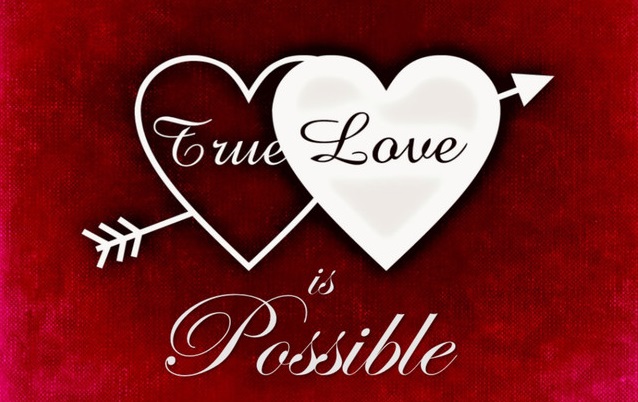Any time you are online, you are joined by millions of others. While many are small business owners like yourself, video gamers, or people simply looking at TikTok, there are a few that are out there looking to see whose data is vulnerable. Today on Oberon Kingdom, we look at a few common questions about online safety.
How Do Hackers Access My Data?
When your data is viewed by someone outside of your organization, it’s a data breach. A data breach tends to happen when there are weaknesses in either your technology or user behavior. They have become even more common in recent years as people are more and more relying on mobile technology, giving hackers more opportunities to slip through or for data to accidentally leak out.
According to Kaspersky, data breaches have many causes, and, sometimes, they can have devastating effects. If your information is accidentally seen on an employee laptop by a well-meaning friend or family member, you may never even find out. But, when you have a lost or stolen device or a blatant attack on your systems, you have a problem.
Are Online Breaches Preventable?
The quick answer: no. You likely cannot prevent every possible instance of an online breach. However, there are steps you can take to make you a less attractive target and to greatly minimize your risk. The first is to understand how social engineering works. A social engineering (phishing) attack happens when a person uses the internet to dupe you or an employee into giving out information, such as credit card numbers or your customer list. Because people are often your weakest link, invest in cybersecurity training from the very beginning.
Another important step you can take toward protecting your digital assets is to limit access to data. Make sure that employees, customers, and vendors only have access to the data they need to complete their business with or within your company. You’ll also want to ensure that your software is routinely updated and that you require strong passwords, which offer protection against brute force attacks.
My Site Was Hacked. Now What?
Unfortunately, no matter how much effort you put into protecting your online presence, attacks happen. But, it’s what you do after you find out that may have the greatest effect on your business. AmTrust Financial suggests first disconnecting your internet and disabling remote access. If you haven’t yet, have your IT department patch updates and determine how the attack happened in the first place. Importantly, temporarily unpublished the website. Once it comes out that your site was hacked, leaving a potentially harmful website online will hurt your reputation by making you look like you don’t prioritize security and don’t mind subsequent visitors to your site risking their personal information.
Your next steps are to notify upper management and employees, contact your cyber liability insurance provider, and draft an email to your customers explaining the situation and detailing how you plan to rectify the problem. Be as transparent as possible, but do expect to lose some customers, at least temporarily.
Cyber attacks are no fun, especially for small businesses that are already struggling financially. These cyber snafus can cost you more than your reputation. Handled the wrong way, and they can cost you your business. Remember, knowledge is power, so taking the time to learn all you can now, including what cyberattacks are, how to prevent them, and what to do in case you are a victim, will help you maintain control if and when you are targeted.
If you are a gamer looking to find your voice, find it on Oberon Kingdom.